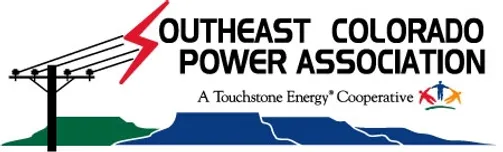If you find yourself noticing your internet is slower lately, this article is for you.
Those awesome little electronic gadgets we add to our lives for convenience or just for fun could be the culprit. SECOM Chief Network and Information Security Officer Elijah Quinn-Ridgwell says the number of devices you add to your home and life matter.
“Count every tv, every tablet. Every phone, if you’re connecting more than 6, you should probably have one of the higher internet packages” he explains.

It’s because even when those devices aren’t being used, if they’re connected, they’re pulling data. Think of it as something always running in the background. It doesn’t necessarily have to do with how many people are in your home but how you use the internet. A home with six children might not be using as much as a single couple who work from home. It just depends on the number of connected devices.
Quinn-Ridgwell mentions there are other factors that could be slowing down your internet connection. He adds that your very old router might be to blame. If it seems as though you feel you JUST replaced your router a couple of years ago, you might feel like you don’t need a new one.
Ah, but just like the continual updates of the software on your phone, router technology changes.
“If you’re using a router that’s eight to ten years old there’s a possibility it doesn’t have the capacity to move the bandwidth you’re trying to move,” Quinn-Ridwell adds that’s why you might have better luck using the SECOM router Gig Aspire. “Gig Aspire uses WiFi 6 technology, the latest and greatest, newest, it gets through walls better, better distance, better speeds, designed to pass more bandwidth, especially on fiber connections. Someone trying to get a gigabit, they need WiFi6 to really pass that much data to a single device over wireless.”
There’s more control with what SECOM’s tech support can accomplish when a customer uses the Gig Aspire router because problems can be addressed and fixed through SECOM. It can end up being more reliable to use the Gig Aspire Router.
If you’re still having issues with slower-than-you’d-like internet, Quinn-Ridgwell urges customers to call SECOM. With local tech support they can help you improve your internet experience.
The contact information for 24-hour, seven day a week local tech support.
Technical Support:
Toll Free: (800)657-7149, option 1 Local: (719) 383-1349 Email: support@secom.net Support hours: 24 x 7
SECOM is a local internet service provider offering telephone services to Southeast Colorado and Southern Colorado and has served the area for 25 years.